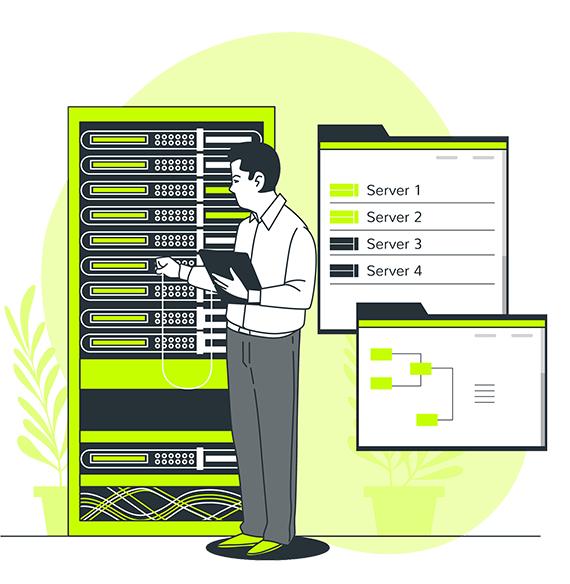Operating Systems, Os For Your Virtual Private Server

#CentOS
Open Source Linux Version

#Ubuntu
Ubyntu Is a Linux Distro Based On Debian

#Fedora
Open Source , Paltform For Hardware & Cloud

#Debian
Regular Security Updates & Hardware Support
Choose Your Best Plans
Pay by monthly or yearly, you can cancel it anytime whatever you want
VPS1
- 2 Core
- 50 GB SSD
- 2 GB RAM
- Dedicated IP: 1
- Port Speed: 1 GBPS
- Location: India
- Zero Setup Fee
VPS2
- 4 Core
- 160 GB SSD
- 8 GB RAM
- Dedicated IP: 1
- Port Speed: 1 GBPS
- Location: India
- Zero Setup Fee
VPS3
- 8 Core
- 240 GB SSD
- 16 GB RAM
- Dedicated IP: 1
- Port Speed: 1 GBPS
- Location: India
- Zero Setup Fee


Powerful Features For Your Unstoppable Growth
Root Access
Full admin access allows you to manage your VPS hosting easily. It allows you to authorise any modification on your website.
Monitoring & Alerts
Monitor your website and get important alerts and updates about our best VPS hosting directly in your mailbox.
Guaranteed Resources
Important resources like bandwidth, storage, RAM, and CPU have been optimized to guarantee the best VPS Hosting.
1GBPS Network
Experience a smooth operating website or application with our advanced network that is optimized for excellent loading speed
FAQ - Frequently Asked Questions
We’re here to answer them!
Once you buy VPS hosting from us and the registration process is completed, we will set up the server for you and you are all set to get started.
However, if you choose to go with Unmanaged VPS, it does need technical skills to manage the server and hence it best suits developers and administrators
As you sign up for our VPS hosting plan, our team will immediately start the setup process. As soon as you receive server and control panel logins you can start using your virtual server.
your website will have all the important features — ranging from Full root access to Guaranteed CPU, RAM, SSD Storage & Network and Management options like Stop, Restart and Rebuild for complete autonomy of the servers.
We don’t have any backup solution at the moment. Yet, we strongly recommend that you maintain a remote backup through cPanel or Plesk to avoid any hassles during an ill-fated incident.
Yes, you can increase the VPS Server storage space at an additional cost after purchasing the VPS Hosting plan by following the steps mentioned here.